- News
Seamless Form handling in React Bricks with Formspree
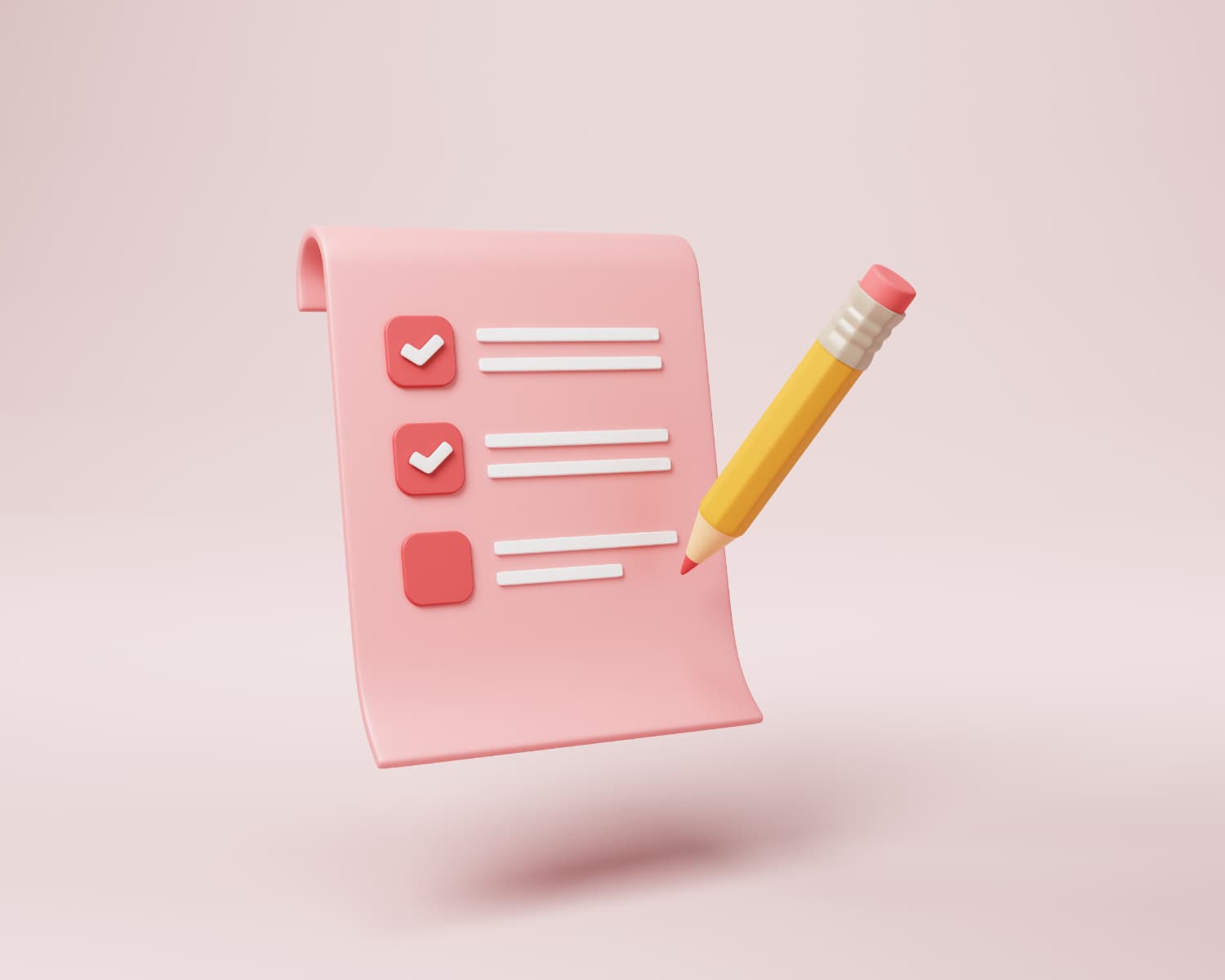
Intro
Managing forms in your React Bricks website just got easier with our Formspree integration. In this post, we'll explore how to set up and use this powerful combination to handle form submissions effortlessly.
What is Formspree?
Formspree is a form backend service that simplifies the process of receiving form submissions without creating a custom server endpoint or deploying additional infrastructure. Just create a form in Formspree and you instantly have a reliable submission endpoint to process form data with spam protection, email notifications and submissions management.
The Integration Benefits
Together, React Bricks and Formspree empower content editors to:
- Create and edit forms visually, without touching code
- Use Formspree's backend to manage submissions, send email confirmations, and integrate with tools like Slack and Zapier
Developers maintain a smooth frontend development workflow without the need to spin up a custom server for form submissions and without writing backend code.
Key Advantages
- Visual form creation
- 1 minute setup
- Reliable submission handling
- Automatic email notifications
How the React Bricks Form Brick works

The React Bricks starter projects include a ready-to-use Form brick. This brick provides a form layout with customizable fields, like text inputs, selects, submit buttons, all editable through the React Bricks visual editor. You can also arrange fields in a two-column layout.
The Form Brick is ready to work together with Formspree APIs. Simply provide a unique Form ID to identify your form in the Formspree system. Once you provide that ID, your form’s submissions will flow directly to your Formspree dashboard, where you can view entries, set up workflows, and more.
Since the Form brick is built with React, you can fully customize it to suit your needs. Find the source code in your project's bricks/react-bricks-ui/contacts/FormBuilder folder or on GitHub.
Setting Up Your Form

Getting started with the React Bricks Formspree integration is straightforward:
- Create a Formspree account at formspree.io
- Create a new form in your Formspree dashboard
- Copy the Form ID provided by Formspree
- In React Bricks, add a Form brick to your page
- Paste your Form ID into the brick “Formspree ID” sidebar control
- Build your form visually
Full Integration Video
Customization Options
The Form Builder brick offers extensive customization options:
- Add form fields for name, email, message, and other input types
- Arrange fields in your preferred order to optimize user flow
- Organize fields in columns for better layout
- Customize the success message shown after submission
- Set validation rules through both the brick's sidebar controls and Formspree backend
Viewing and Managing Submissions in Formspree
After setting up the integration, you can log into Formspree to view incoming submissions, configure email notifications, and set up workflows. You can also explore integrations with Slack, Google Sheets, or Zapier to automate tasks such as sending leads to your CRM, posting team notifications, or adding contacts to your newsletter list.
Conclusion
The integration of React Bricks with Formspree streamlines form handling by combining a smooth, visual form-building experience with a powerful backend for managing submissions. You can create complex, brand-consistent forms without writing any server-side code or managing custom endpoints. Content teams enjoy the intuitive editing interface, while developers benefit from the simplicity of code-defined components.
Ready to try it? In just a few steps, you'll have a fully functional form system that captures user data: one less headache in your road to creating great digital experiences.
Sign-up for free and create a new project in minutes with our CLI: npx create reactbricks-app@latest.
Happy form building!