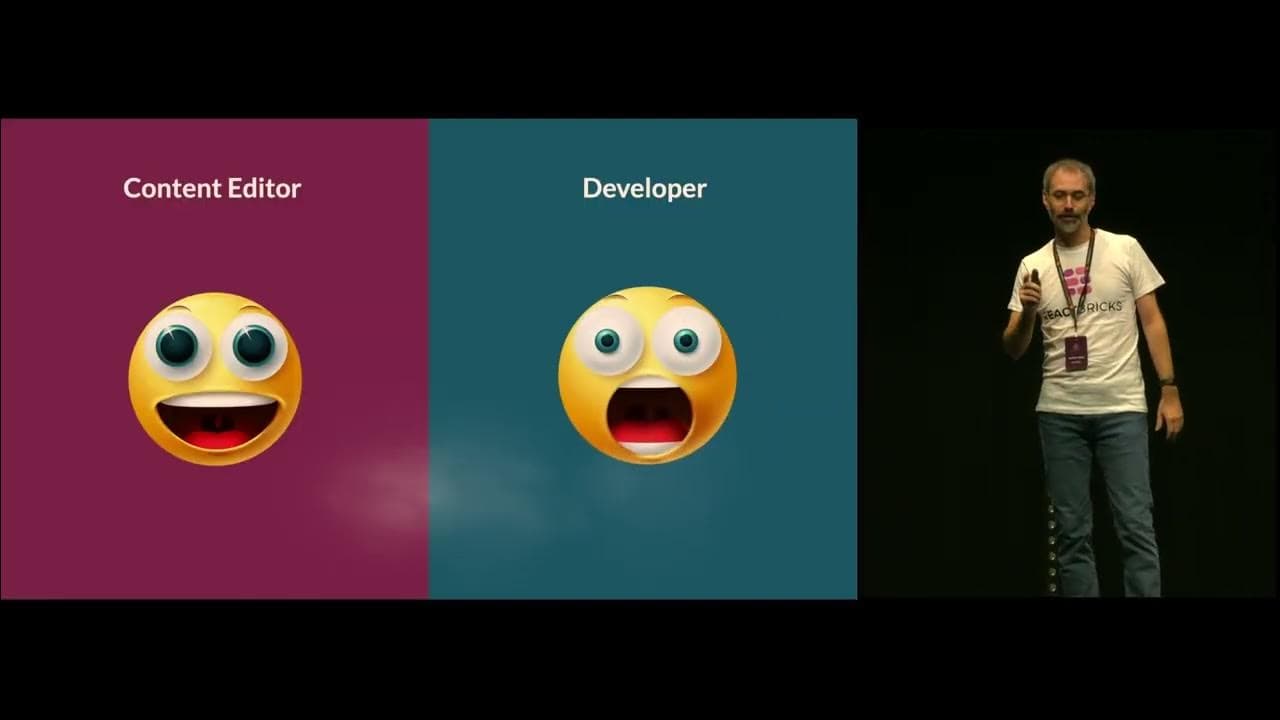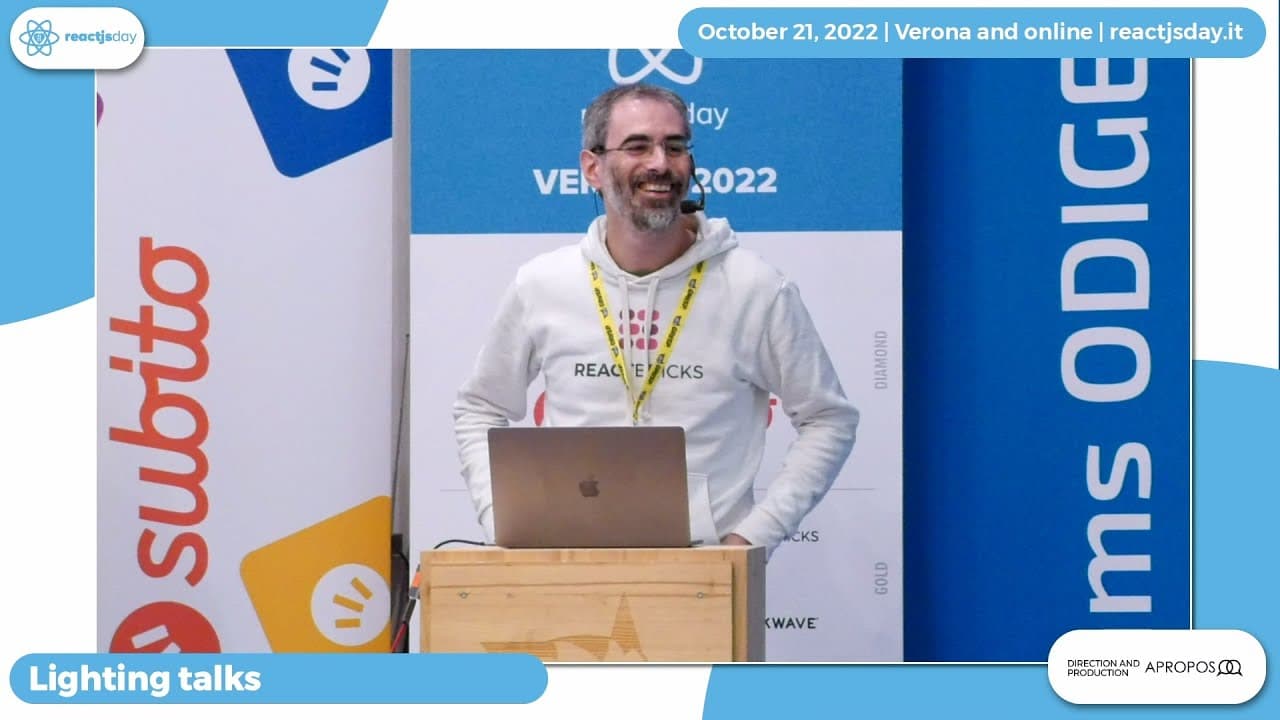Great documentation.And much more.
Learn, explore the documentation, find your answers, join our community.
We are making content editing fun. Again.
Quick start »
React Bricks is a visual headless CMS designed specifically for React. It allows developers to create custom content blocks using React components and TypeScript. Moreover, the React Bricks library enable visual editing of these components.
3. Start building
Launch the CLI and choose your starter
Supported frameworks
Learn & Help
Full Documentation
Read the full React Bricks documentation or access it as a reference when you need a quick answer.
Gamified Tutorial
Learn the basics of React Bricks with this step-by-step tutorial with gamification. It will take about 2 hours.
Need help?
React Bricks support is well-known to be top notch: we always got your back.
Community Support
Slack serverDiscord serverPaid plan support
Email supportQuick Demo
Introduction to React Bricks, why we created it and quick Demo. Useful for non-tech stakeholders, too.
Free Workshop
Recorded workshop by our CTO: learn how to set up a project and create custom bricks, with React Server Components.
Discover the Advantages for React Developers
“I've wanted to see something like this for a long time. This is how web development was always supposed to be.”
Laurie Voss
Data analyst @ Netlify and co-founder @ npmjs